RemoTure is a simple app that lets you take screenshots on a different computer from your own PC.
To do this, just create a server by right-clicking on the program icon on your taskbar, and then wait a couple seconds. That done, just share the information with anyone you want to trade screenshots with, and then start using it.
The program interface is really simple and barely has any options, which is why it's so easy to use and get the hang of. The only downside being that there's only so much you can do with so few options.
Despite its limited features, RemoTure is really useful when it comes to its primary function: taking screenshots remotely. It's perfect to explain something to a friend over the Internet.

















Comments
There are no opinions about RemoTure yet. Be the first! Comment